
A CAPTCHA serves as a challenge-response mechanism intended to distinguish between human users and automated computer programs. It functions as a security measure, preventing spammers and hackers from exploiting web page forms to inject malicious or irrelevant code.
Adding a reCAPTCHA to a contact form serves several important purposes
Bots and automated scripts can exploit contact forms to send spam or unwanted messages in large volumes. By integrating reCAPTCHA, you introduce a challenge that is difficult for automated programs to solve, helping to filter out spam submissions.
Some malicious actors may use automated tools to exploit contact forms for various purposes, such as sending phishing messages or attempting to exploit vulnerabilities in your website. reCAPTCHA adds an extra layer of security by verifying that the form submission is coming from a legitimate user.
Without adequate protection, contact forms can be susceptible to various types of attacks, including injection attacks and data manipulation. reCAPTCHA helps ensure that the data submitted through the form is from a real person, reducing the risk of security vulnerabilities.
Large volumes of spam submissions can consume server resources, affecting the performance and responsiveness of your website. By implementing reCAPTCHA, you reduce the number of spam submissions, helping to keep your server resources focused on legitimate interactions.
While reCAPTCHA introduces an extra step for users, it is a relatively simple challenge that most people can complete quickly. The inconvenience for legitimate users is generally outweighed by the benefits of reducing spam and maintaining a more secure online environment.
In some regions, there are data protection regulations that require websites to take measures to protect user data. Implementing reCAPTCHA is one way to enhance the security of user interactions and demonstrate a commitment to data protection. In summary, adding reCAPTCHA to a contact form is a practical and effective measure to enhance security, reduce spam, and maintain the overall integrity of online interactions on your website. It helps strike a balance between protecting your website and ensuring a positive user experience for legitimate visitors.
reCAPTCHA V2
reCAPTCHA V3
Enterprise
The steps of creating reCAPTCHA v2
Login Using your gmail account
Click on V3 Admin Console

To add a new repatch click on + icon
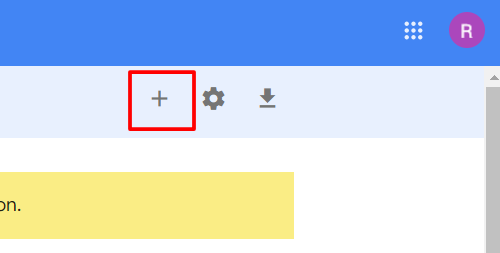
Add the domain name, reCAPTCHA Type and Submit to create a reCAPTCHA.
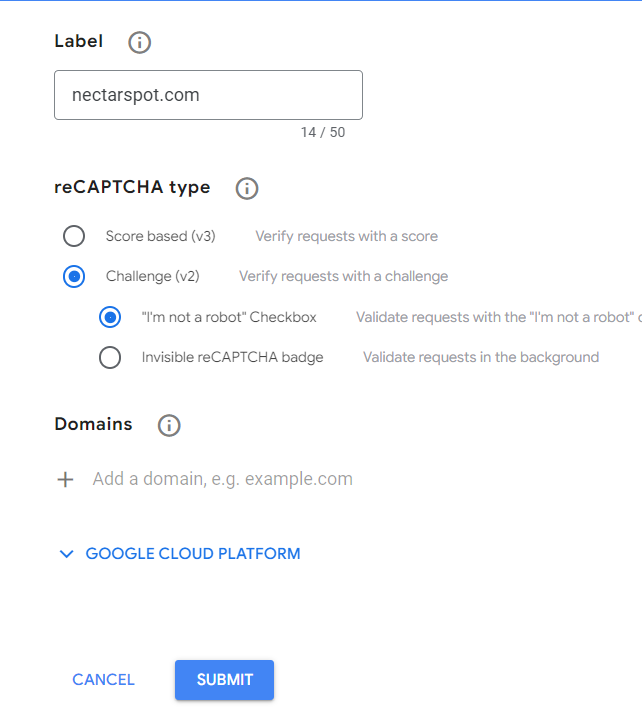
Then the Secret Key and Site Key will be generated. Copy that for future reference.
Add the script for api for Google reCAPTCHA
<script src="https://www.google.com/recaptcha/api.js" async defer> </script>
Add the Google reCAPTCH to the contact form
<form method='POST' class="row" action='' validateForm()>
<div class=”col-lg-12”>
<div class="g-recaptcha" data-sitekey="Your Sitekey">
</div>
</div>
</form>
To validate form based on reCAPTCHA response
<script src="https://www.google.com/recaptcha/api.js" async defer>
function validateForm() {
var response = grecaptcha.getResponse();
if (response.length === 0) {
alert("Please complete the reCAPTCHA challenge");
return false;
}
return true;
}
</script>
The steps of creating reCAPTCHA Enterprise
Login Using your gmail account
Click on Get Started with Enterprise
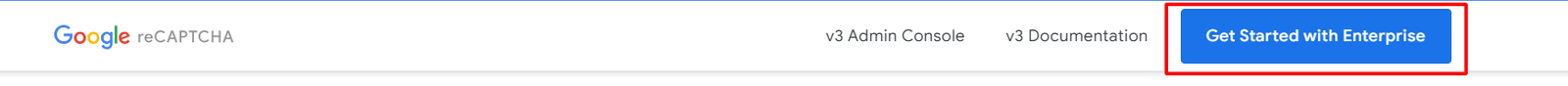
Click on Get Started
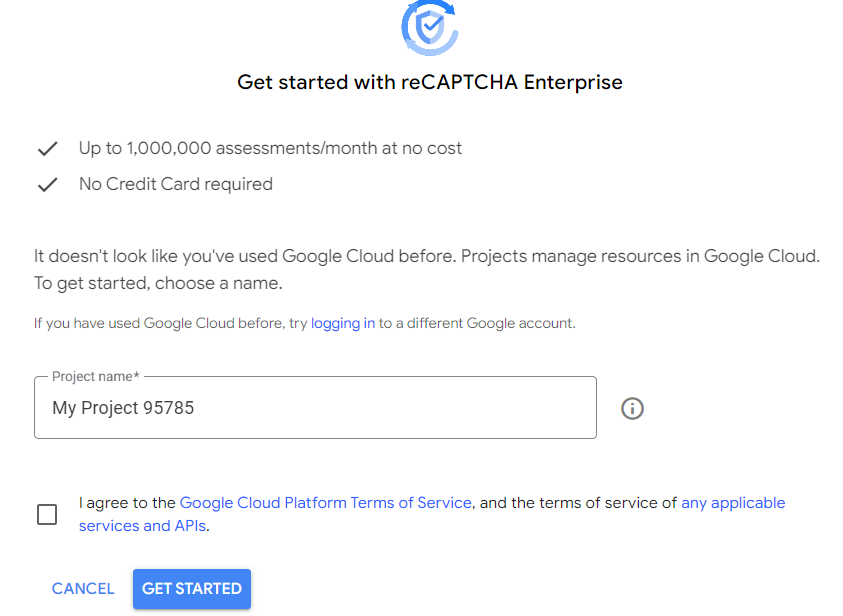
Then the Secret Key and Site Key will be generated. Copy that for future reference.
Add the script for api for Google reCAPTCHA
<script src="https://www.google.com/recaptcha/enterprise.js" async defer> </script>
Add the Google reCAPTCH to the contact form
<form method='POST' class="row" action=''>
<div class=”col-lg-12”>
<div class="g-recaptcha" data-sitekey="Your Sitekey" data-action="LOGIN">
</div>
</div>
</form>
How the result looks like
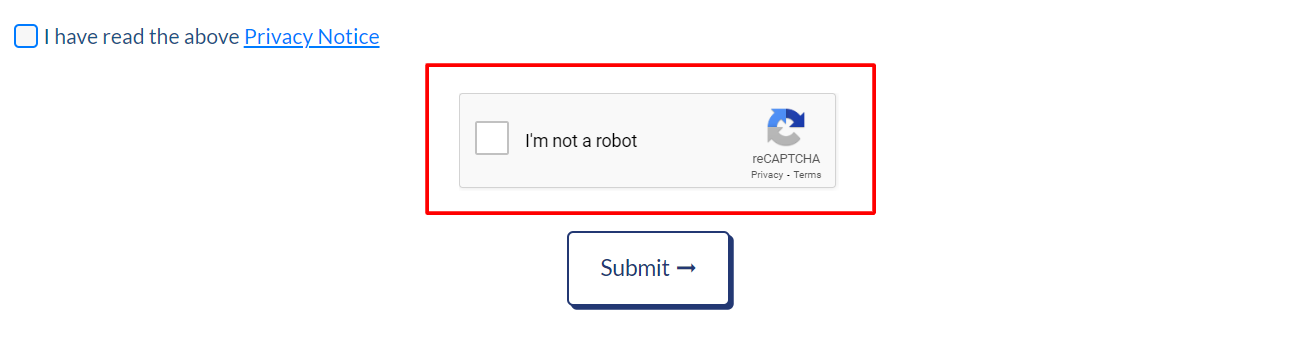
reCAPTCHA v3 and reCAPTCHA v2 are more commonly used for basic protection against spam and abuse and is available for free, while reCAPTCHA Enterprise is designed for more advanced and customizable solutions, offering additional features and integration options, but comes with associated costs. The choice between them depends on the specific needs and resources of the website or application implementing them, the desired level of security, and whether you are willing to pay for additional features and services. Small to medium-sized websites might find reCAPTCHA v2 or v3 sufficient, while larger or more security-sensitive applications may benefit from the additional features of reCAPTCHA Enterprise.
Copyright © 2024 Website by NectarSpot Inc.